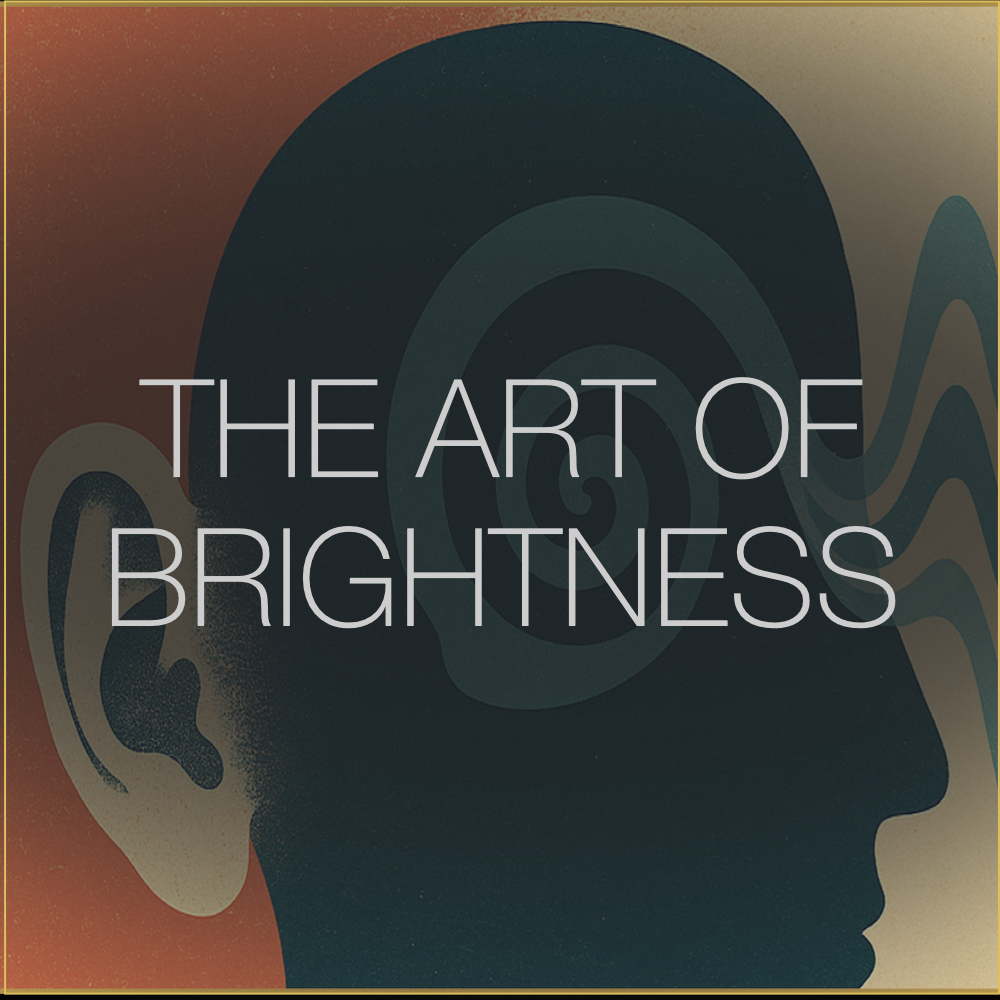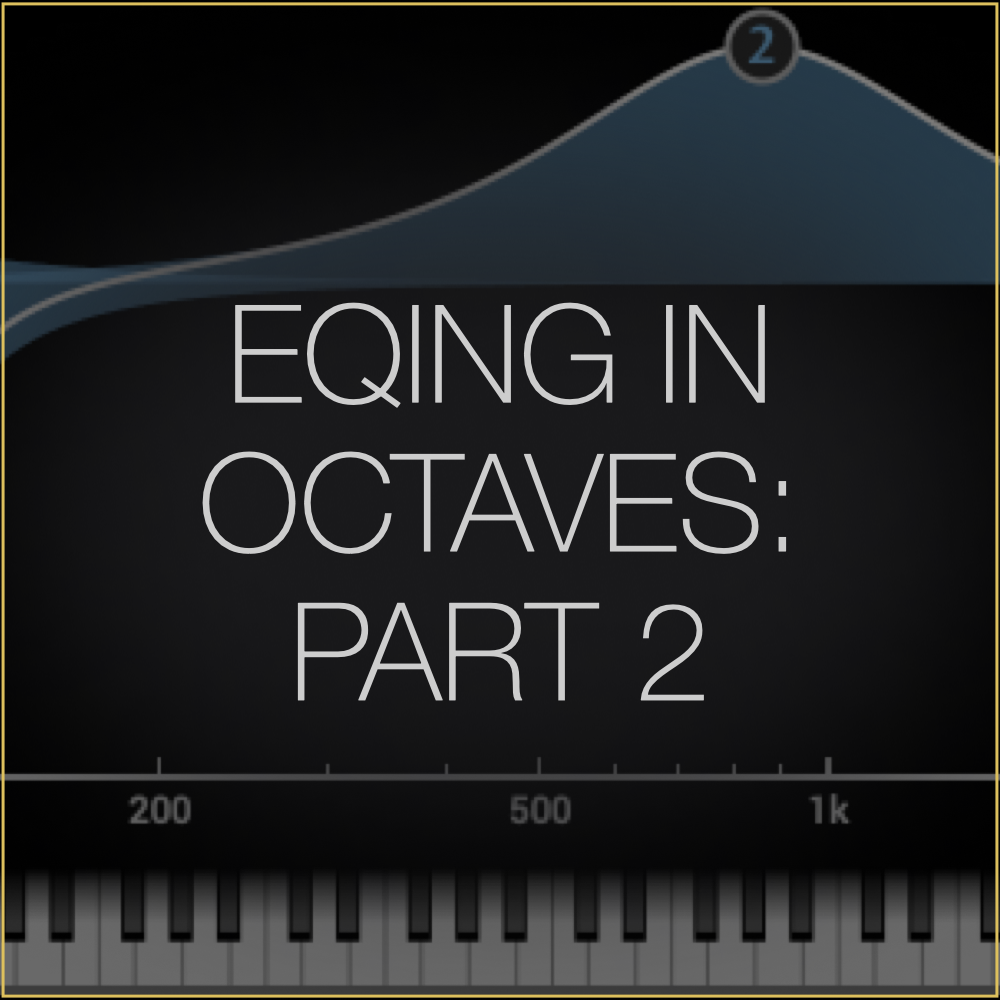Free 30-Day HiFAL Trial + Setup Guide
Start your free 30-day trial and see how easy it is to set up HiFAL on your mixbus in 6 simple steps.
Load the default preset and play a moderately loud section of your song. Right-click the crossover flag at the top of the plugin to solo the processing band, then set the range you want to control.
Adjust the threshold until the first 0 dB bulb pulses lightly, adding subtle compression on the highs.
Dial in acceleration timing (slow vs. fast adaptive attack & release) to shape how the limiter reacts to transients.
Adjust CH LINK to hear how linked vs. unlinked gain reduction affects stereo imaging. Listening to the gain reduction delta makes it easier to hear how the stereo image is being affected.
Balance the overall tone with the Trim knob. If the mix feels dark, add top end. If it’s too bright, pull the highs back.
Blend in the parallel limiter to add controlled brightness and mid / high-frequency density.
Be well,
Ryan Schwabe
Grammy-nominated and multi-platinum mixing & mastering engineer
Founder of Schwabe Digital
Tag me on my @SchwabeDigital instagram and let me know what you think..