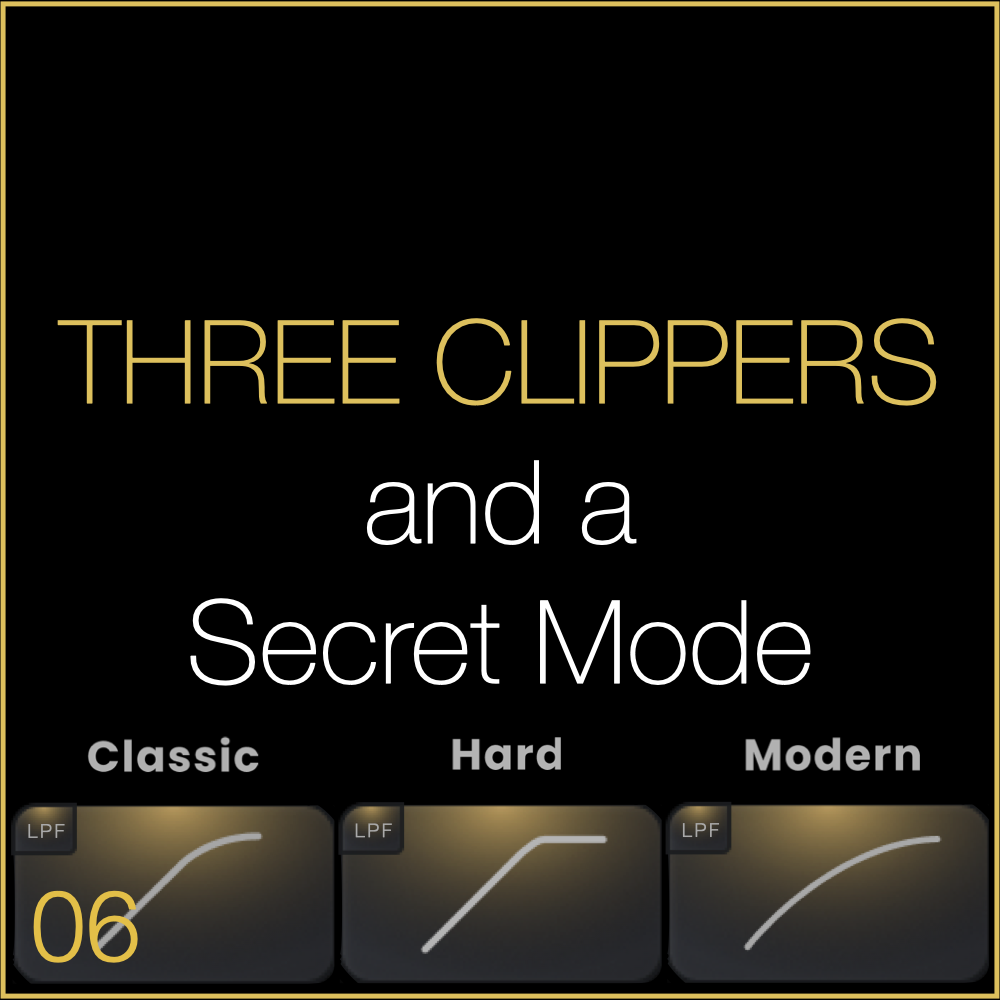11) Sophisticated Oversampling, Simplified
First, what is Oversampling and Aliasing?
When saturation is applied, new harmonics are generated at 2x, 3x, and higher multiples of the original signal’s frequencies. If these harmonics extend beyond half the sample rate (for example, above 22kHz at a 44.1kHz sample rate), they fold back into the audible range and create unwanted distortion known as aliasing.
Aliasing can make audio sound grindy, cluttered, or unclear because it introduces false frequencies based on sampling errors. Oversampling reduces aliasing in harmonic processors by running the internal processing at a higher sample rate.
By running saturation at a higher internal sample rate, these fold-back artifacts are pushed beyond the range of human hearing and filtered out before being downsampled back to the host sample rate. This keeps the added harmonics clear, detailed, and natural, making saturation and harmonic enhancement sound cleaner and more accurate.
While aliasing was part of the character of some classic gear, like the SP-1200 drum machine, in mixing and mastering it’s usually considered undesirable.
However, oversampling isn’t perfect. During downsampling, overshoot can occur — creating peaks that exceed the intended ceiling.
Schwabe Digital addresses this by using anti-overshoot technology inside our downsampling filters, ensuring peak control stays clean and consistent.
Oversampling is a hot topic for many, but I believe it’s often overanalyzed. Still, I wanted to ensure GOLD CLIP PACK offers robust oversampling options while keeping things as straightforward as possible. My goal was to deliver a consistent sound, regardless of the sample rate set in your host session.
To achieve this, I designed Gold Clip to modulate its oversampling settings automatically, based on the session’s sample rate. Here’s how it works:
Oversampling Rate
High - 4x (44.1kHz & 48kHz host), 2x (88.2kHz and 96kHz host)
Pristine - 8x (44.1kHz & 48kHz host), 4x (88.2kHz and 96kHz host)
Extra Pristine - 16x (44.1kHz & 48kHz host), 8x (88.2kHz and 96kHz host)
This adaptive approach ensures consistent, high-quality processing across all session sample rates while optimizing CPU efficiency. Oversampling doesn’t have to be complicated. With GOLD CLIP PACK, you get the benefits without the hassle.
You can also set two oversampling rates in the settings page; "Real Time" and "Offline".
Oversampling Type
With GOLD CLIP PACK, you have the option to choose between linear phase and minimum phase oversampling, each offering distinct benefits. By default, Gold Clip Pack uses linear phase oversampling, as it’s optimal for most applications.
Linear Phase
Perfectly aligns the phase response between the wet and dry signals, ensuring clean and accurate parallel processing.
Ideal when using the parallel mixer within Gold Clip.
Comes with a negligible amount of pre-ringing, which is unlikely to be audible in most scenarios.
Minimum Phase
Optimized for transient response, delivering a slightly more natural feel in low-frequency transients.
Introduces a slight high-frequency phase shift, which can sometimes enhance certain material.
Both options are high-quality, mastering-grade implementations, and the sonic differences are subtle. We included both so you can choose the best option for your needs—but don’t overthink it. Stick with the default, make some hits, and let Gold Clip work its magic.
Oversampling Filters
Beyond the oversampling type and rate, Gold Clip Pack incorporates a custom-tuned, amplitude-modulated downsampling filter, anti-derivative anti-aliasing processing, and advanced anti-overshoot technology. My team and I meticulously crafted these filters to ensure they deliver smooth, clean, and powerful results with exceptional accuracy.
Anti-Overshoot Technology
Beyond the oversampling type and rate, Gold Clip incorporates advanced anti-overshoot technology. Our anti-overshoot technology ensures your audio remains below 0.0 dBFS at all times, preventing any peaks from shooting above the clip ceiling after downsampling.
Oversampling is a dense and often over-debated topic. We chose to make our oversampling as robust as possible, while still keeping it simple. Nerd out and try all the options or just leave it at its default and let it do its thing.
Test out the different options, hit reply and let me know what you think. Or, tag @SchwabeDigital in an instagram story and show us how you are using the new GOLD CLIP PACK. We'll repost.
Happy record making~
Be well,
Ryan Schwabe
2x Grammy-Nominated, Multi-Platinum Mixing and Mastering Engineer