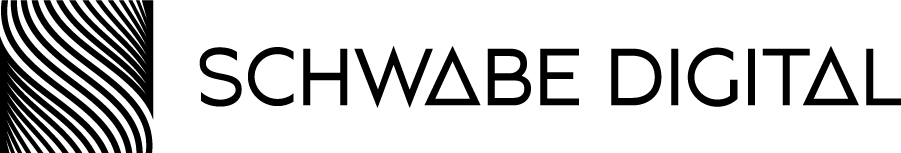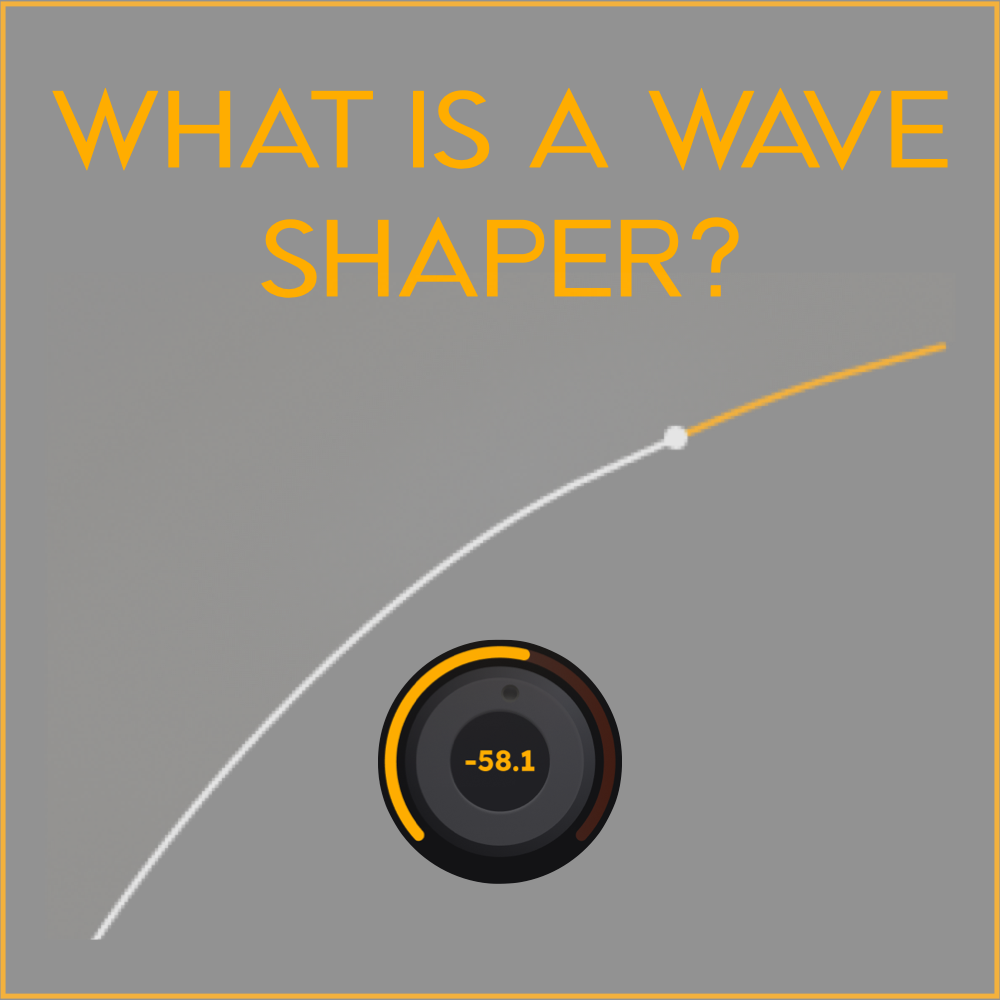2) Using Orange Clip
ORANGE CLIP is a simple tool that might not even need a manual. There is essentially one knob that affects the sound, ORANGE. And it is right there in the center of the plugin.
The dB value displayed in the ORANGE knob indicates the knee's shape or size. The default is a Medium knee clipper with a value of -4.4 dB. If you turn it counter-clockwise to -51.8dB it is a Soft knee clipper. And if you turn it clockwise to 0.0dB it is a Hard knee clipper.
You will also need to gain the signal into the clipper (or wave shaper). Similar to Gold Clip, we created two ways for you to do this while maintaining perceived volume.
The first way is by linking the input and output trims. Simply click the 🔗 symbol above the transfer function.
Adjust the Input Trim to achieve the desired amount of clipping on the CLIP indicator above the input meter. Ideally, a range of 0 to +3 dB is recommended.
Additionally, you can use the Clip Ceiling to set the desired amount of clipping. The white Clip Ceiling bar floats over the input meter and looks like this…
Adjust the Clip Ceiling by lowering it over the input meter until the input signal exceeds the white ceiling line. Again the amount of clipping is shown in the CLIP display above the input meter. Generally, 0 to +3dB is good. If the CLIP display is negative, keep dragging the ceiling down until you get the desired amount.
Clipping occurs throughout that infamous DAW. It clips in the sampler, on tracks, and on the mix bus; everything might be clipping or overloading, and that is what makes it sound so unique.
Now, with Orange Clip, you can replicate all the overloading and crunching in any DAW. Based on my experiments, all of those types of overload utilize a variation of Orange Clip's distortions and wave shaping. We spent countless hours iterating until we found the exact mathematical equations that make up the sound of Orange Clip. It is everything you need to get that legendary sound, plus a lot more. Orange Clip is simple, clean, and robust, and it has been on every one of my mixes since I got the first alpha version.
That's it for now. Next time, we will get a little nerdy and talk about how transfer functions work.
Be well,
Ryan Schwabe
Grammy-nominated and multi-platinum mixing & mastering engineer
Founder of Schwabe Digital
Designer of Gold Clip & Orange Clip
p.s. If you haven't already, you can buy or rent-to-own ORANGE CLIP right here.